>> What we offer
Autodesk Training Center
Training Courses
Autodesk Navisworks Manage
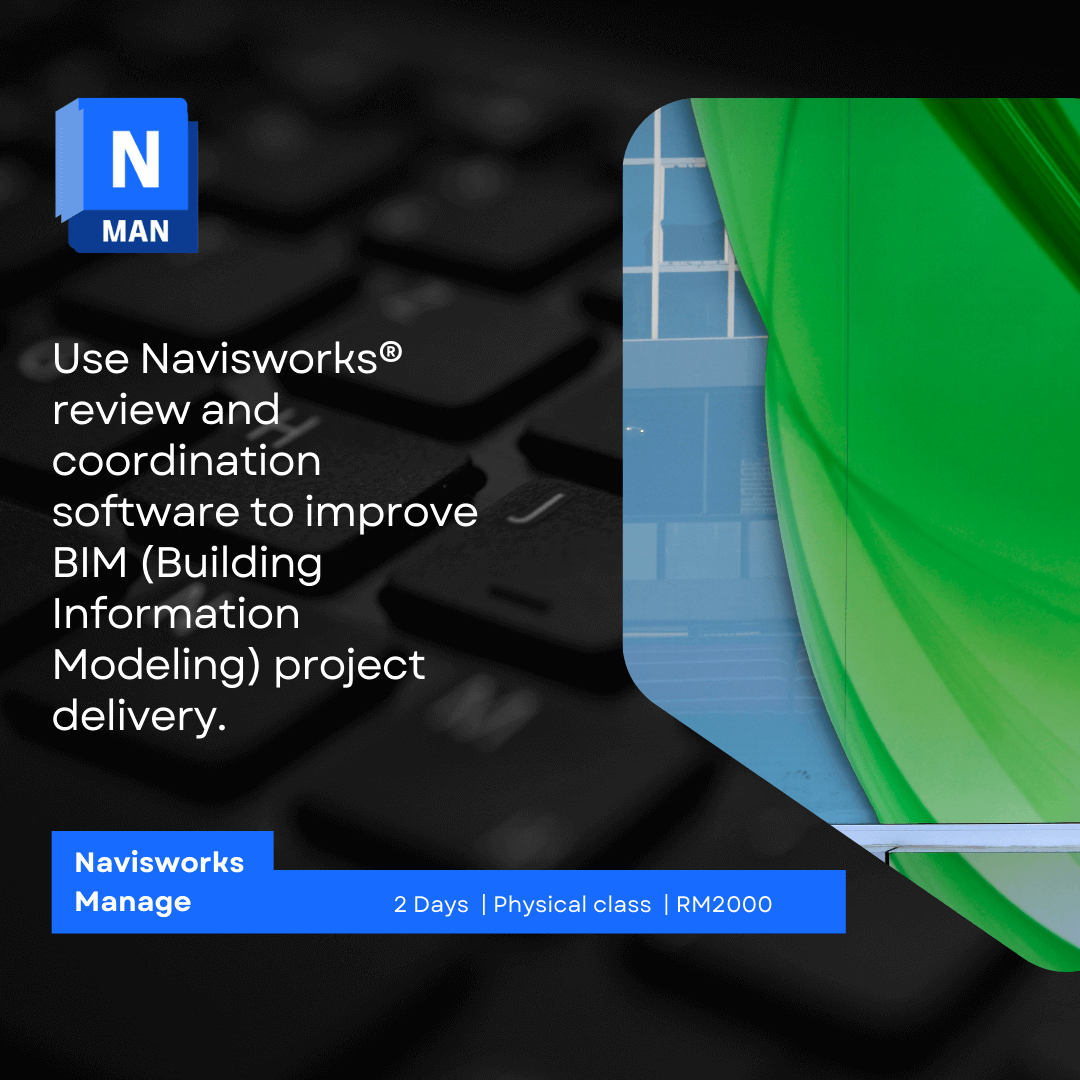
- Durations: 2 days | 9.00 am – 5.00 pm
- Normal Fee: RM2000
- Applicable for HRD Corp Claimable Course – RM2100
- Certification: Autodesk E-Certificate of Completion
Description
Autodesk Navisworks Essentials learning course teaches you the best approaches to combine 3D geometry from cross disciplines into one scene to enable effective model reviews. Through a hands-on, practice-intensive curriculum, students acquire the knowledge needed to review and markup the model, use TimeLiner, Animator, Scripter, Quantification, Autodesk Rendering, as well as the Clash Detective tools within the Autodesk Navisworks software.
Prerequisites
A working knowledge of Microsoft Windows is all that is required.
-
Topics you will learn:
- Consolidate Models
- Review and Analyze Models
- Using basic viewing tools
- Saving and retrieving views
- Sectioning a model
- Investigating properties
- Searching for items
- Hiding and unhiding items
- Communication
- Measuring a model
- Adding tags and comments to model components
- Marking up and redining the model
- Collaboration
- Reviewing a model for clashes
- Creating a construction timeline
- Animating a construction timeline
Are you interested in Navisworks Manage?
Check out our latest schedule on Navisworks Manage now!
Schedule:
UTM JB : 17-18 May 2025
UTM KL : 26-27 August 2025
Note: This course will proceed only if a minimum of 10 participants are registered. In the event of insufficient enrollment, ISI may postpone or cancel the course.
